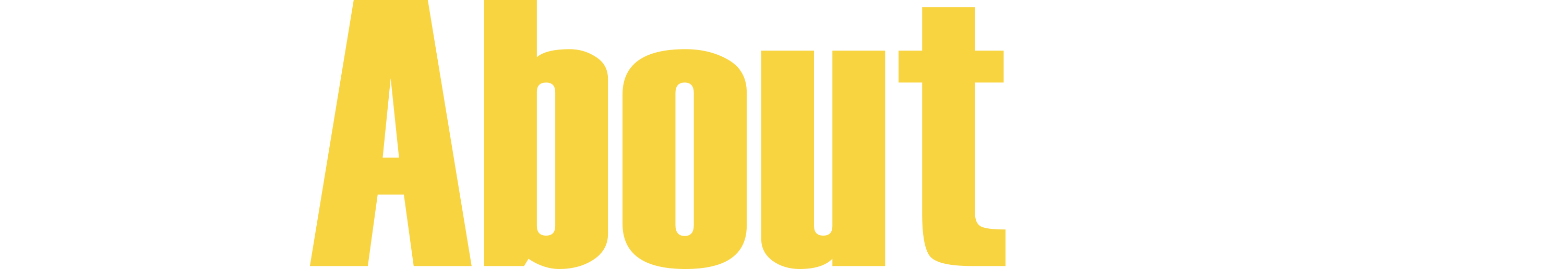Home » About » Preparing your musician page before a premium upgrade
Preparing your musician page before a premium upgrade
If you plan to upgrade your All About Jazz musician page to premium and take advantage of the benefits, you'll want to make sure your standard page is complete, which will ensure the upgrade occurs in a timely and smooth manner.
General info, tags and influencers
To get started, go to your musician page and click the blue Update Page button. From there, make sure your thumbnail image is 200x200 pixels. If it's an older photo, it may only be 100x100 pixels which means you'll need to upsize it. Also, complete the general information fields, your regional information and add your tags and your influences. Tags and influences position you on other pages while helping drive traffic to your musician page.
About
Add your date of birth but feel free to leave the year blank. Once set, you will appear on our mega-popular Born Today page which is highly trafficked by radio hosts and podcasters. Make sure you bio is in paragraph form and check for grammatical errors. You'll also want to add as many press quotes as possible and cite your awards.
Contacts
Select the publicity firm if you are represented by one.
Links
Add all links that apply (website, social, YouTube, LinkedIn, etc.)
Videos
Add up to six YouTube or Vimeo links.
Discography
Make sure they are all accounted for especially your latest release.
Events
Upload them to Jazz Near You, especially the more important gigs.
Photos
Upload them and be sure to tag them so they appear in your slideshow.
Teaching
If you teach, add the relevant information. And be sure to set your regional information so you appear on our Teacher Finder page.
Once this information is complete, a representative at All About Jazz will upgrade your page and complete the premium sections. To view all the premium benefits, go here.