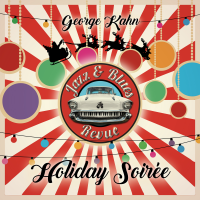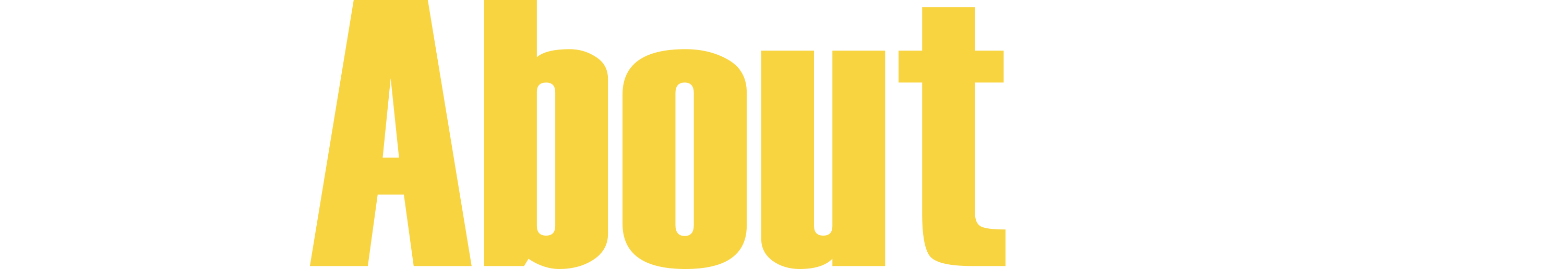Home » Jazz Articles » AAJ PRO » Uploading Your Album Info To All About Jazz: A How-To Guide
Uploading Your Album Info To All About Jazz: A How-To Guide
 The All About Jazz staff, along with our community of musicians, record labels and publicists, upload new jazz albums to our database every day.
The All About Jazz staff, along with our community of musicians, record labels and publicists, upload new jazz albums to our database every day. You can read about the discography project backstory here. In this article, we'll explain how to add, update, and delete albums that become associated with a musician page.
The Goal
Our goal is to help musicians sell their music by presenting their discography from their musician page, from a dedicated discography page and by making their albums searchable on All About Jazz.We completed several discographies prior to launching the discography feature (in 2015): the Charlie Haden and Jason Moran discographies are two good examples. Check them out to view the possibilities.
The How-To
If you're a musician, simply follow these three steps to upload albums and complete your discography:1
All About Jazz is home to over 143,000 musician pages, so it's possible your page already exists (search by Musicians / Bands here). If it does, claim it, so you can update it. If it does not, create it here. If you already have a musician page and have administrative access, move on to step 2.
2
From your musician page, click the blue button on a standard page or the orange button on a premium page; For standard pages, click the "Events / Photos / Tracks " tab then click "Upload Album." From there, complete each field and make sure you designate a leader and identify each participating member (by adding them to the personnel boxes).
3
Once your albums have been uploaded return to your musician page and click the "MUSIC" section header to view your entire discography. You can add albums from this page as well.
The Buy Button
The yellow "BUY" button link currently defaults to an Amazon page. You can override the Amazon link with a store of your choosing after upgrading your page from standard to premium.Updating or Deleting Albums
Members can update or delete any album they upload; just press the orange gear button to update and the red trash can button to delete. You can do this from the MUSIC section on a musician page or on a discography page.Album Upload Tip
Open two browser tabs: one to the AAJ album upload form and the other to your album's Bandcamp page. From there, copy and paste the title, tracks, personnel, record label and upload the album cover. AAJ also has the means to import your album information from Bandcamp. Contact us about this premium service.Tags
Comments
PREVIOUS / NEXT
Support All About Jazz
 All About Jazz has been a pillar of jazz since 1995, championing it as an art form and, more importantly, supporting the musicians who make it. Our enduring commitment has made "AAJ" one of the most culturally important websites of its kind, read by hundreds of thousands of fans, musicians and industry figures every month.
All About Jazz has been a pillar of jazz since 1995, championing it as an art form and, more importantly, supporting the musicians who make it. Our enduring commitment has made "AAJ" one of the most culturally important websites of its kind, read by hundreds of thousands of fans, musicians and industry figures every month.